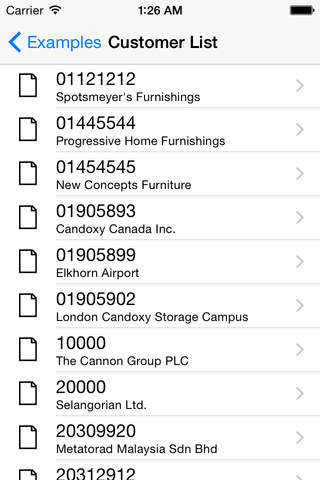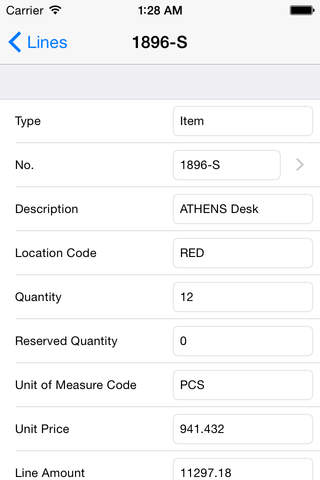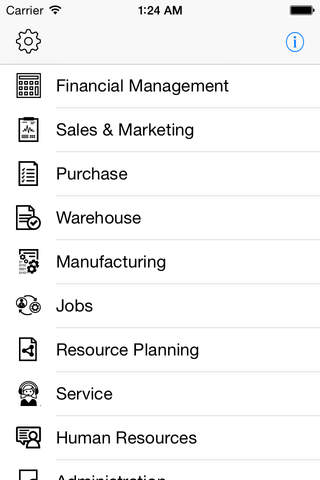
ActiveNAV - application for viewing Navision 2015, 2013 and 2009 ERP system data on your iPhone.
To connect to the Navision application uses standard Web services technology.
The application consists of two parts - one part is installed on your iPhone and use to display data you need type and format of which is adjusted in the second part.
The second part is a set of objects that must be installed in your Navision system. Objects to be imported in NAV located on site http://www.mobinavision.com format fob and txt.
The second part used to configure (design) from Navision data to be displayed on the iPhone. You can configure for viewing standard or self-created objects Page, create any menu items and assign Pages to them, set Page hierarchy - transitions from list to card, show or hide some of the fields, perform look-up transitions, transitions from one object to the other depending on the conditions (transition to «Item List» on sub page «Sales Lines» if Type = Item), transitions to sub page («Sales Order» – «Sales Lines»).
All these actions are settings, without using a programming.
Application will be useful to users of the Navision system - to display the data needed, and system developers/installers - to quickly create a data set necessary for the customer to display on the iPhone without having to learn programming for iPhone.